Latest topics
» Tutorial Lightwave & 3D maxby unidentify Wed Jan 06, 2010 12:34 pm
» SuperNatural - Season 05 [weekly updated]
by budak_maran Sun Dec 13, 2009 1:32 pm
» Ur Computer is NOT SECURE when administrive shared is enable!!!
by budak_maran Sun Oct 04, 2009 1:38 pm
» How to disable network access to the registry in Windows 7 ?
by budak_maran Sun Oct 04, 2009 1:33 pm
» Google OS (Beta)
by budak_maran Thu Oct 01, 2009 9:03 pm
» DOTA trick
by Guest Mon Sep 28, 2009 4:12 pm
» ..::menjual laptop baru::..
by topiek Mon Sep 28, 2009 12:36 pm
» bahasa ganu
by budak_maran Sat Sep 26, 2009 5:53 am
» Iran, Libya kutuk kuasa besar! BAGUS2!
by Guest Fri Sep 25, 2009 4:59 pm
» Kejutan gila hari jadi
by Guest Fri Sep 25, 2009 4:53 pm
» Alienware Invader Icon Pack
by budak_maran Wed Sep 23, 2009 1:17 am
Wink (wat tutorial)
Page 1 of 1
 Wink (wat tutorial)
Wink (wat tutorial)

Wink is a Tutorial and Presentation creation software, primarily aimed at creating tutorials on how to use software (like a tutor for MS-Word/Excel etc). Using Wink you can capture screenshots, add explanations boxes, buttons, titles etc and generate a highly effective tutorial for your users.
Features
- Freeware: Distributed as freeware for business or personal use.
- Cross-Platform: Available for all flavours of Windows and various versions of Linux (x86 only).
- Audio: Record voice as you create the tutorial for explaining better.
- Input formats: Capture screenshots from your PC, or use images in BMP/JPG/PNG/TIFF/GIF formats.
- Output formats: Macromedia Flash, Standalone EXE, PDF, PostScript, HTML or any of the above image formats. Use Flash/html for the web, EXE for distributing to PC users and PDF for printable manuals.
- Multilingual support: Works in English, French, German, Italian, Danish, Spanish, Serbian, Japanese, Brazilian Portuguese and Simplified/Traditional Chinese.
- Smart Capture Tools: Capture screenshots automatically as you use your PC, based on mouse and keyboard input (great time saver and generates professional captures).
- Performance/Quality: Creates highly compressed Flash presentations (few kbs to few hundreds of kbs, much smaller than competing commercial products) ideal for using on the web.
Go Here To Download

budak_maran- Moderator

- Posts : 255
Join date : 2009-08-25
Age : 35
Location : simpang 4 gambang
Page 1 of 1
Permissions in this forum:
You cannot reply to topics in this forum|
|
|
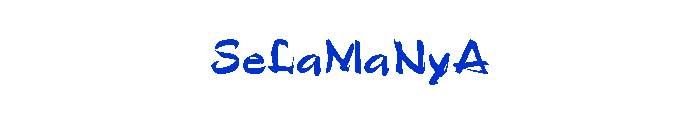
 PORTAL
PORTAL