Latest topics
» Tutorial Lightwave & 3D maxby unidentify Wed Jan 06, 2010 12:34 pm
» SuperNatural - Season 05 [weekly updated]
by budak_maran Sun Dec 13, 2009 1:32 pm
» Ur Computer is NOT SECURE when administrive shared is enable!!!
by budak_maran Sun Oct 04, 2009 1:38 pm
» How to disable network access to the registry in Windows 7 ?
by budak_maran Sun Oct 04, 2009 1:33 pm
» Google OS (Beta)
by budak_maran Thu Oct 01, 2009 9:03 pm
» DOTA trick
by Guest Mon Sep 28, 2009 4:12 pm
» ..::menjual laptop baru::..
by topiek Mon Sep 28, 2009 12:36 pm
» bahasa ganu
by budak_maran Sat Sep 26, 2009 5:53 am
» Iran, Libya kutuk kuasa besar! BAGUS2!
by Guest Fri Sep 25, 2009 4:59 pm
» Kejutan gila hari jadi
by Guest Fri Sep 25, 2009 4:53 pm
» Alienware Invader Icon Pack
by budak_maran Wed Sep 23, 2009 1:17 am
Ur Computer is NOT SECURE when administrive shared is enable!!!
Page 1 of 1
 Ur Computer is NOT SECURE when administrive shared is enable!!!
Ur Computer is NOT SECURE when administrive shared is enable!!!
The system automatically creates hidden “administrative shares” for its logical drives C:, D:, and so forth which it names C$, D$ and so forth. It also creates the admin$ hidden share for to the \winnt or windows folder. These shares are designed for remote access support by domain administrators. By default, if you delete these admin shares, they will be recreated when you reboot. To disable permanently so they will not be recreated on the next reboot, use the following procedure.
Note:- Before doing this procedure please take a complete registry backup
For Workstations (Vista/7/XP/2000)
Click Start—>Run type regedit click ok
For vista users Enter your UAC credentials to continue.
Open the HKEY_LOCAL_MACHINE branch.
Open the SYSTEM branch.
Open the CurrentControlSet branch.
Open the Services branch.
Open the LanmanServer branch.
Select the Parameters branch.
Select Edit, New, DWORD (32-bit) Value. Vista adds a new value to the Parameters key (If you have the key just check for correct value).
Type AutoShareWks and press Enter. (You can leave this setting with its default value of 0.)
Restart Windows to put the new setting into effect.
Solution 2
In Windows 2000 and Windows XP, you disable the shares via
Start —>Settings —>Control Panel
Systems Tools panel
Shared Folders
Double-click the Shared Folders branch to expand it
Click Shares
In the Shared Folder column, right-click the share you want to disable
Click Stop sharing
Cick OK.
For Servers (2003/2000)
Click Start—>Run type regedit click ok
Open the HKEY_LOCAL_MACHINE branch.
Open the SYSTEM branch.
Open the CurrentControlSet branch.
Open the Services branch.
Open the LanmanServer branch.
Select the Parameters branch.
Select Edit, New, DWORD (32-bit) Value. Vista adds a new value to the Parameters key (If you have the key just check for correct value).
Type AutoShareServer and press Enter. (You can leave this setting with its default value of 0.)
Restart Windows to put the new setting into effect.
Note:- Before doing this procedure please take a complete registry backup
For Workstations (Vista/7/XP/2000)
Click Start—>Run type regedit click ok
For vista users Enter your UAC credentials to continue.
Open the HKEY_LOCAL_MACHINE branch.
Open the SYSTEM branch.
Open the CurrentControlSet branch.
Open the Services branch.
Open the LanmanServer branch.
Select the Parameters branch.
Select Edit, New, DWORD (32-bit) Value. Vista adds a new value to the Parameters key (If you have the key just check for correct value).
Type AutoShareWks and press Enter. (You can leave this setting with its default value of 0.)
Restart Windows to put the new setting into effect.
Solution 2
In Windows 2000 and Windows XP, you disable the shares via
Start —>Settings —>Control Panel
Systems Tools panel
Shared Folders
Double-click the Shared Folders branch to expand it
Click Shares
In the Shared Folder column, right-click the share you want to disable
Click Stop sharing
Cick OK.
For Servers (2003/2000)
Click Start—>Run type regedit click ok
Open the HKEY_LOCAL_MACHINE branch.
Open the SYSTEM branch.
Open the CurrentControlSet branch.
Open the Services branch.
Open the LanmanServer branch.
Select the Parameters branch.
Select Edit, New, DWORD (32-bit) Value. Vista adds a new value to the Parameters key (If you have the key just check for correct value).
Type AutoShareServer and press Enter. (You can leave this setting with its default value of 0.)
Restart Windows to put the new setting into effect.

budak_maran- Moderator

- Posts : 255
Join date : 2009-08-25
Age : 35
Location : simpang 4 gambang
Page 1 of 1
Permissions in this forum:
You cannot reply to topics in this forum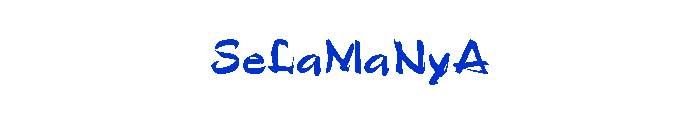
 PORTAL
PORTAL